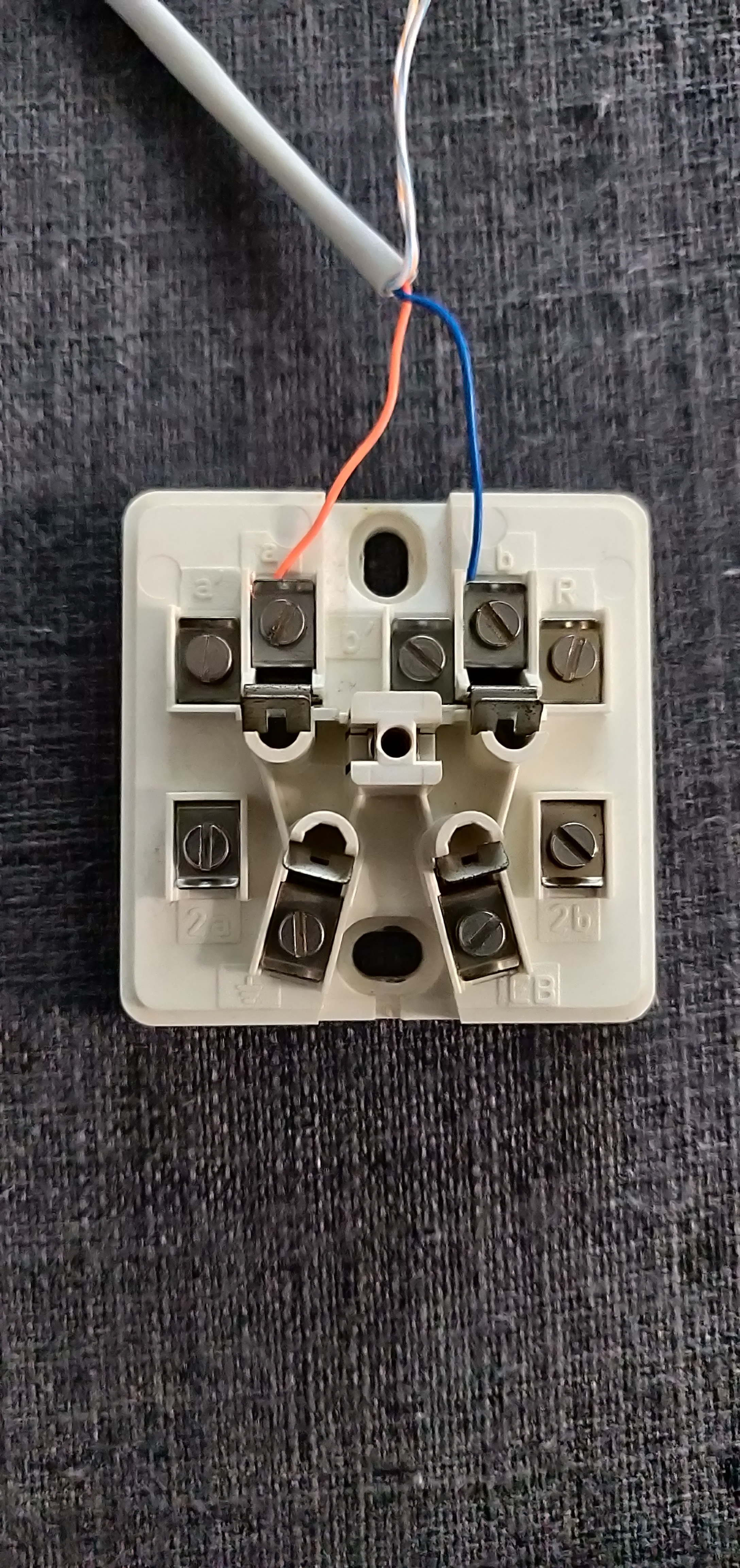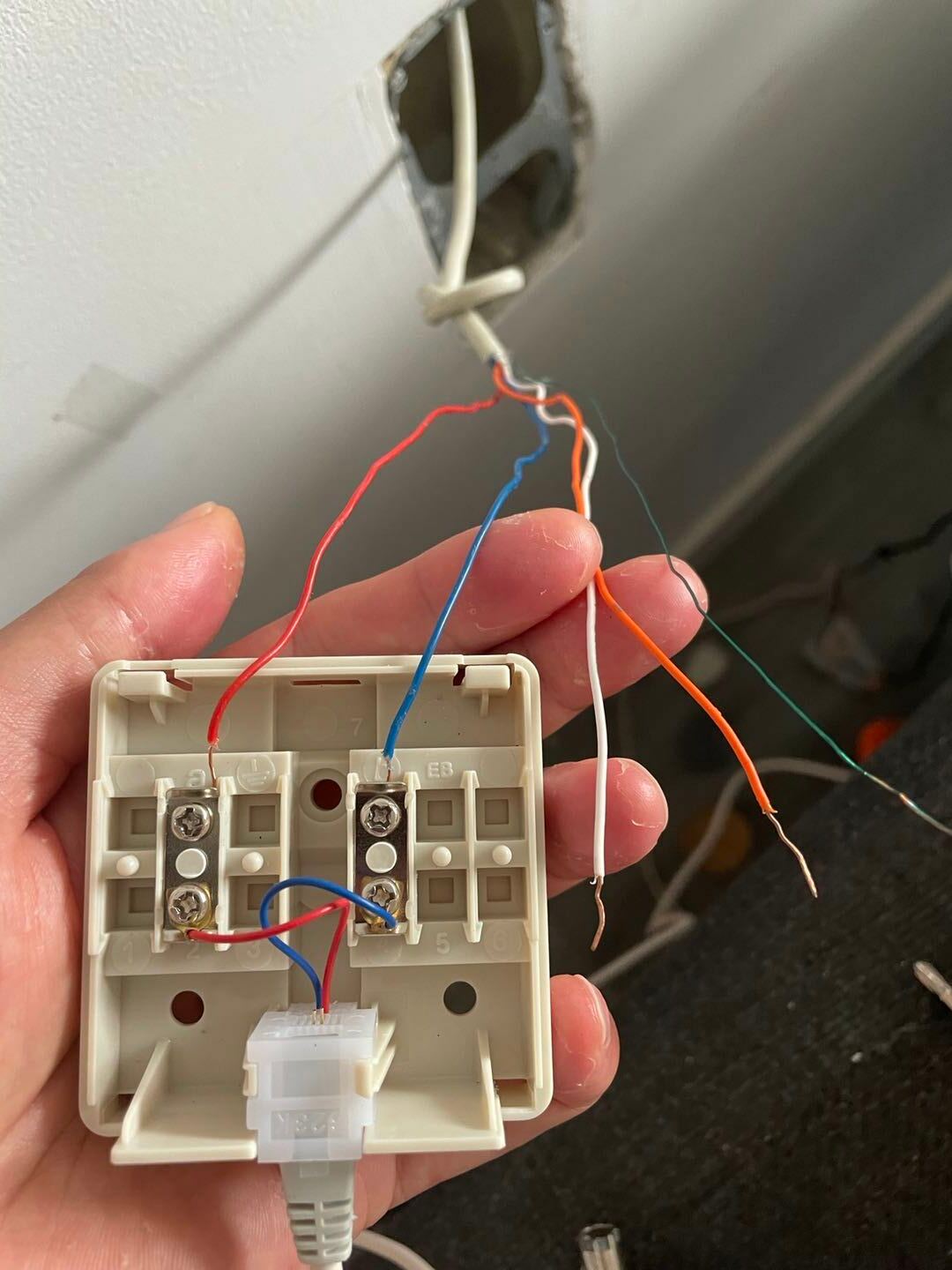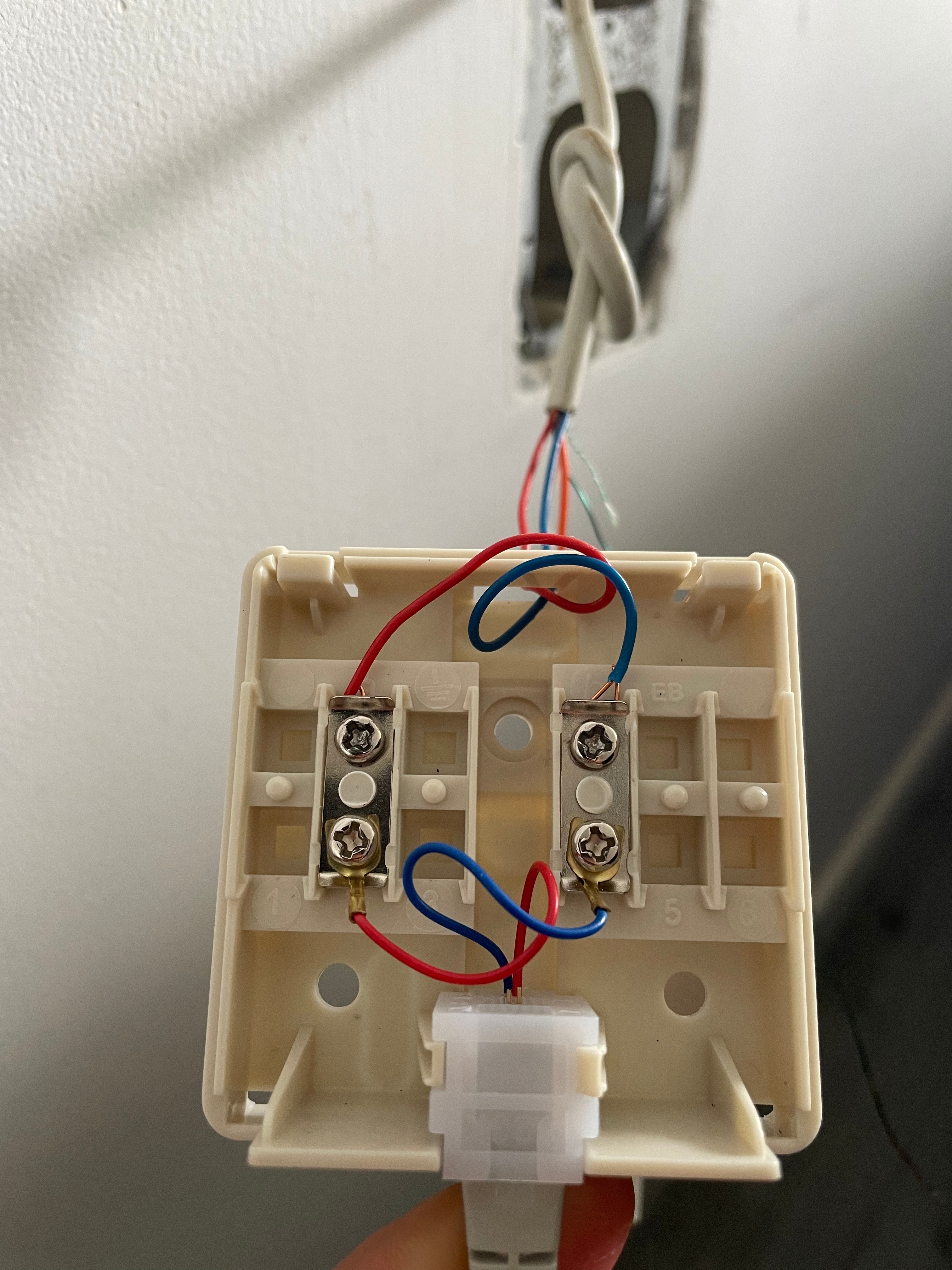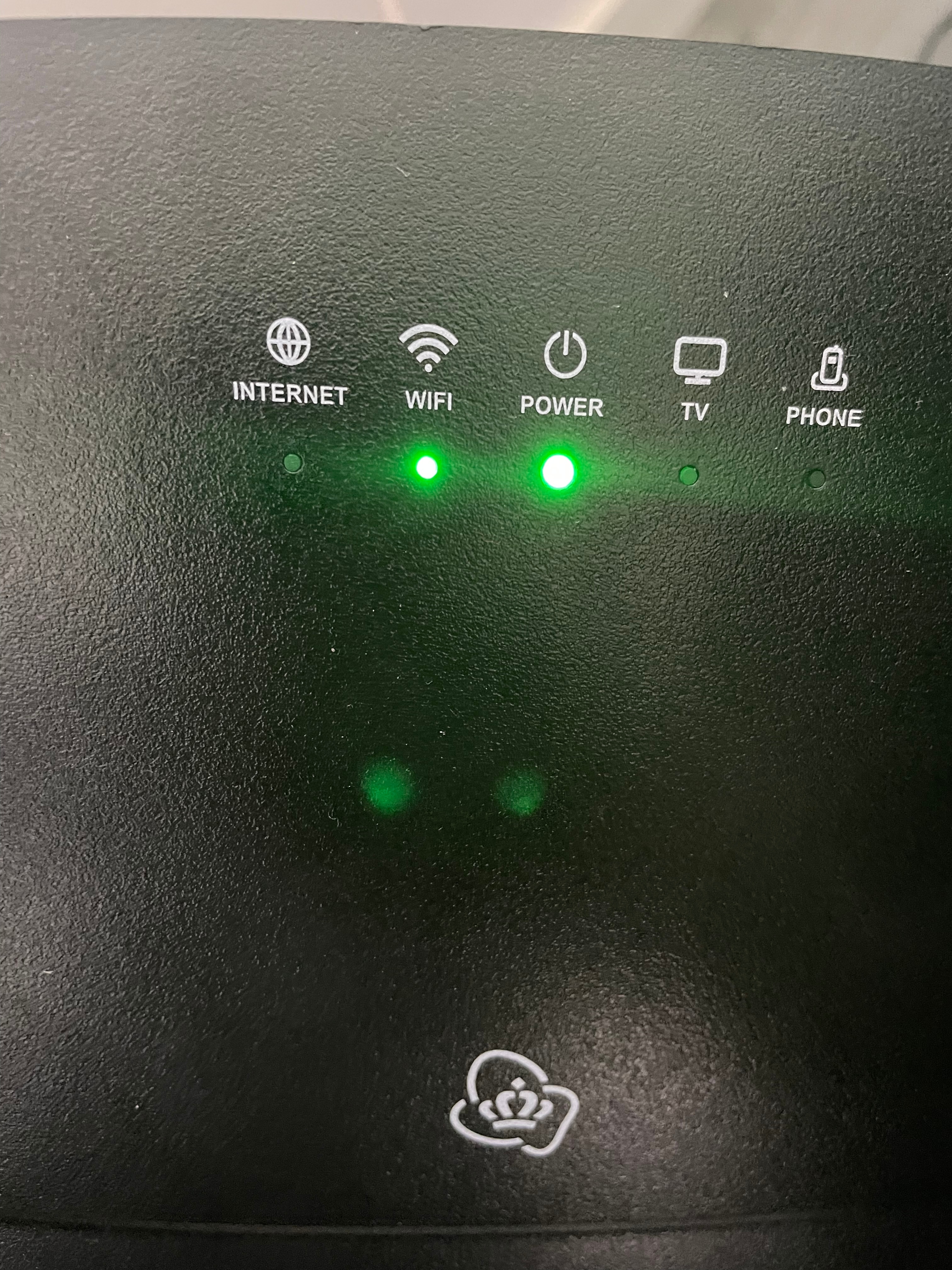Hi all,
(sorry for engligh due to a foreigner)
Yesterday (15-06-2021) I received the SMS saying my internet is active, I can start to use the internet after waiting for one week. I installed the KPN box 12 to the wall socket (4 pins, see pics below) as the “Thuis” app step by step. The installation was always smooth with the help of Thuis app, but it say there is no internet connection. My laptop and phone can connect to the wifi, but it always says there is no internet available.
Because I moved here, the former householder has open the wall socket, and he reconnect the copper wires to one end of the gray RJ11, so that the other end can directly connect to the modem. I was thinking maybe KPN use different wired with the other network provider. So I open the wall socket with screw, cut the cords and find 5 colors copper wires are red, blue, orange, white and also a very thin copper wire without rubber skin. I stripped the rubber skin of the four copper wires.
I also cut one end of the gray RJ11 and there are 2 copper wires, blue and red. I stripped the rubber skin and I tried to connect the blue coper wire to the blue one from the wall socket, and the red to red. I restart the modem, install the modem as the Thuis app says, wait 15mins, it does not work because there is no internet available.
Then I tried the other combination, blue to white, red to orange, repeat the installation of modem and wait 15min, still no internet.
Then I tried Blue to orange/white, red to white/orange, I spend too much times in the evening, but nothing works, no internet, no internet, no internet. But I really need internet.
This morning (16-06-2021) I called 0800-0402, several times. Because the voice in the line is in dutch, it really lead to a problem to find the human customer service. After after an hours` trying, l got the servicer, and after keep waiting for around 5min online, my phone was suddenly hang up without any known reason. I can do nothing but call 0800-0402 the third time, luckily this time, this time the servicer tell me they will arrange a mechanic to come this Friday.
It is really really a terrible experience to use KPN service at the beginning, maybe due to the old wall socket, maybe due to the new KPN box 12 is not totally matched with the old wall socket, but anyway, KPN can not exclude those possible factors because there are so many consumers have the similar problems.
I don`t know in such COVID time, how can my families work at home for the 3 days without internet, I need to use database, to participate online meetings.
Best,
Chen