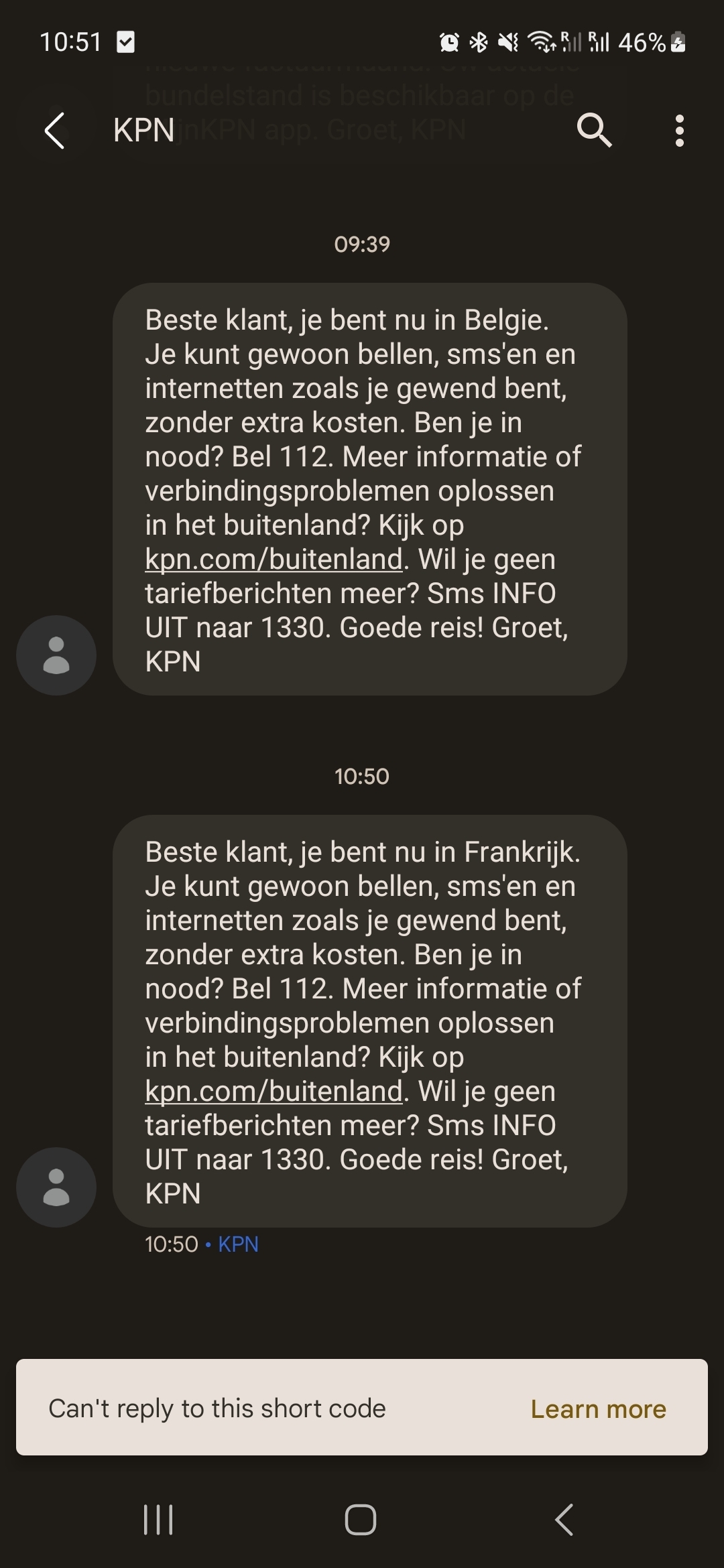Recently, my mobile data stopped working. I think it may have been after I received a text message from KPN stating that on my request, KPN has updated network settings and I need to restart my device for it to work.
I had not requested KPN to change any network settings, and restarting the device does not help. I have tried everything: turning mobile data/phone/airplane mode on/off, take out and clean SIM card, resetting the phone, etc. When I use another SIM in my phone, mobile data does work, so the problem is with KPN. It has worked previously on this SIM card.
Yesterday, I also renewed my subscription at KPN, and it said it should be activated today. Entering phone+SIM number for activating SIM card does not work, I get an error message stating that due to technical issues they cannot activate it.
Calling works as normal, WiFi works as normal, but mobile data does not work with the KPN SIM. I have an iPhone 8.
Can you help me with this?
Beste antwoord door Alex van KPN
Bekijk origineel