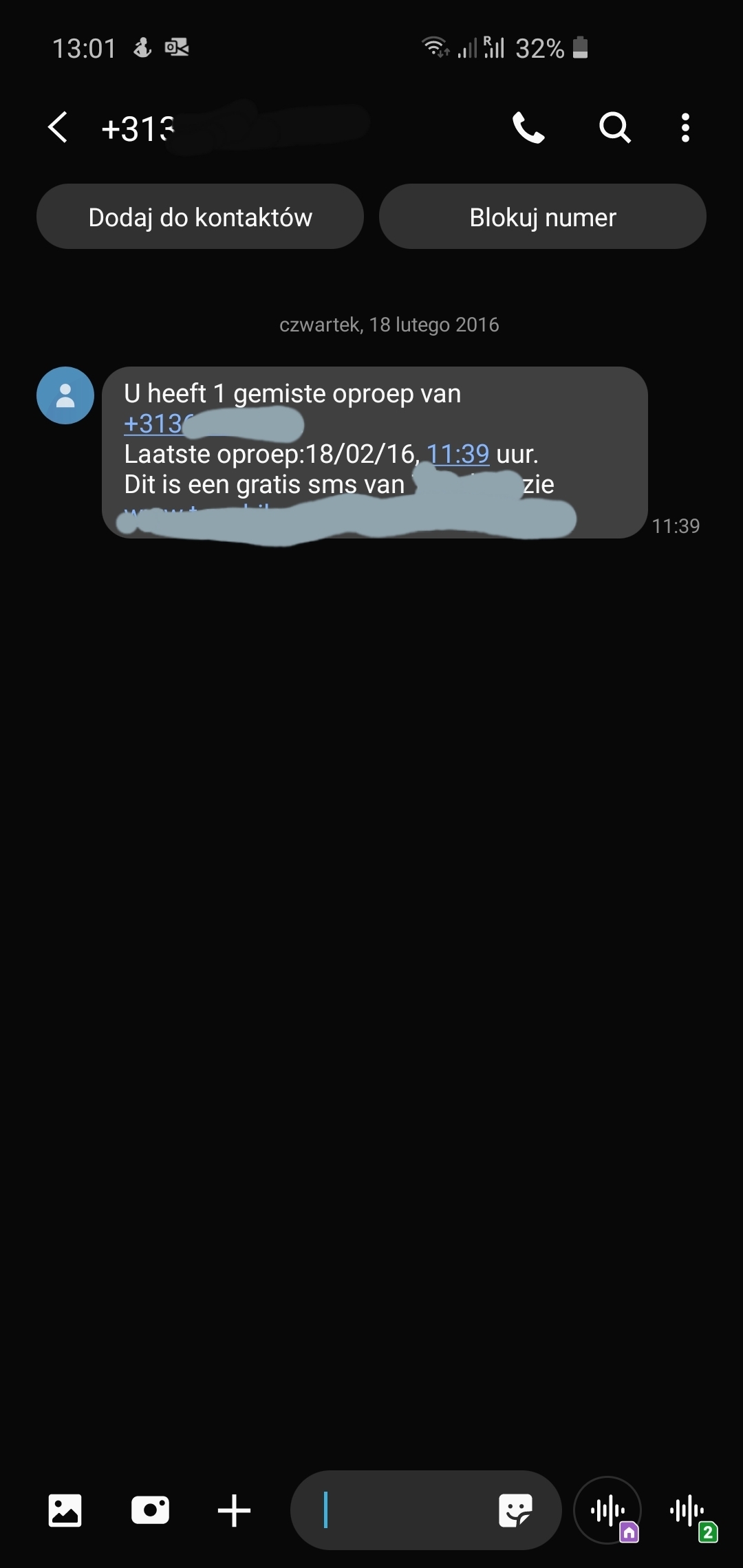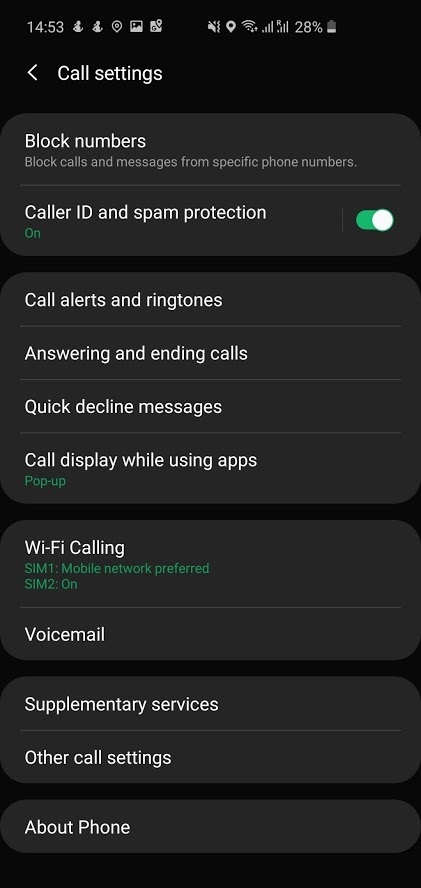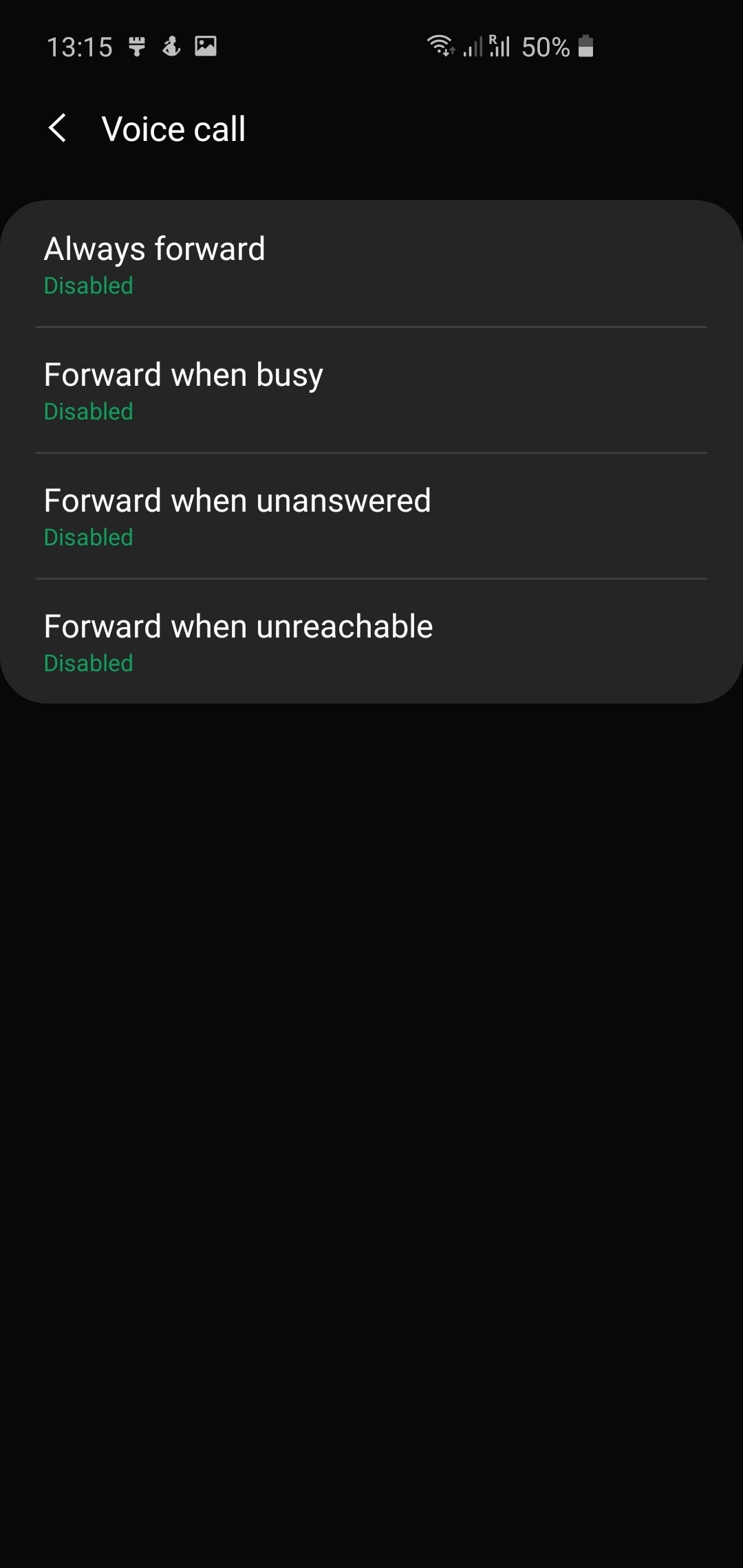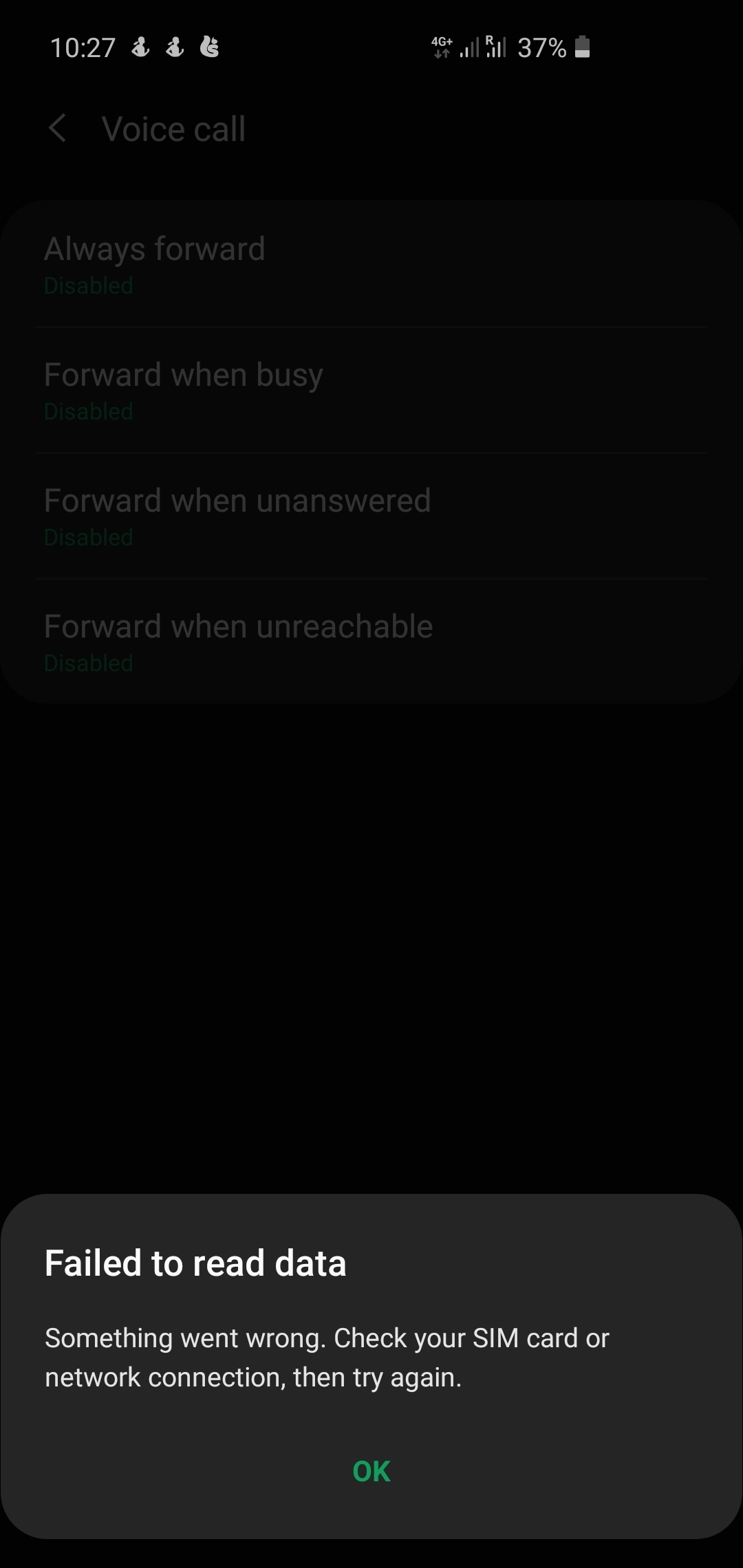Dear KPN,
I just realized that I do not have missed calls notification when my phone is off or out of coverage.
I tried to set it up via Voicemail but still does not work- the notifications after missed calls are enabled. and leaving messages option is disabled.
To clarify- I do not want voicemail but only notifications who called when I was not available.
Thank you for help
Piotr
Beste antwoord door Natasja
Bekijk origineel