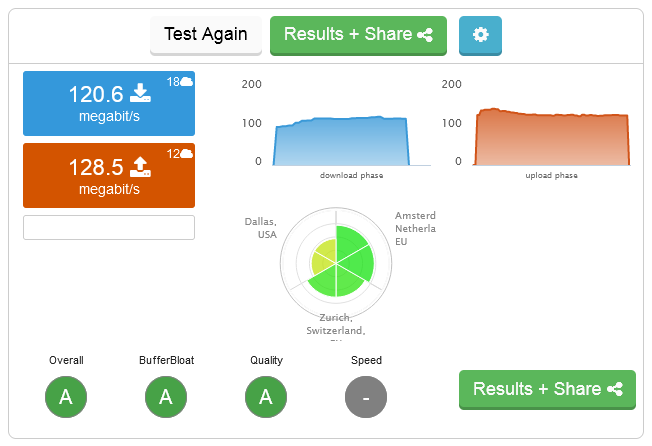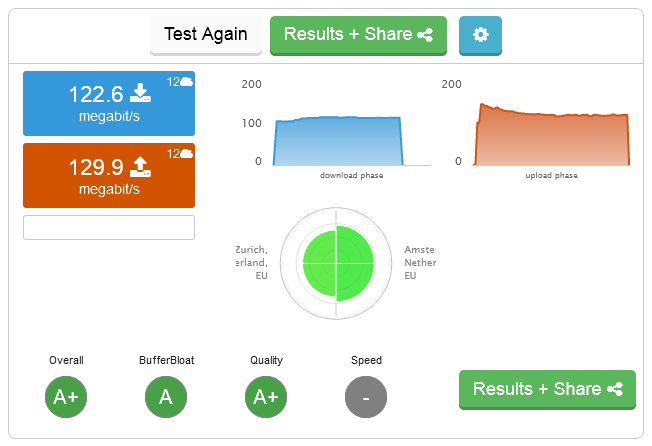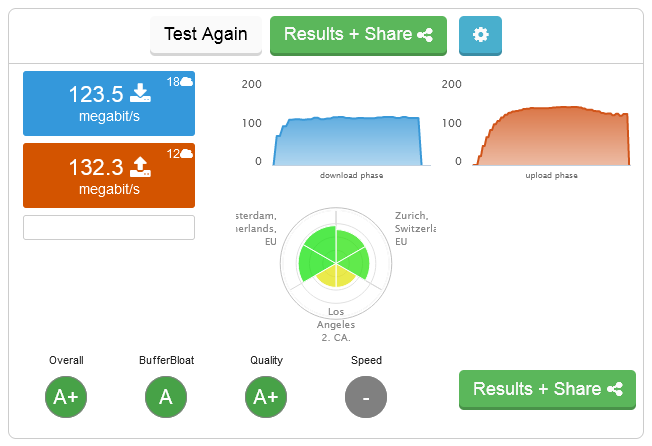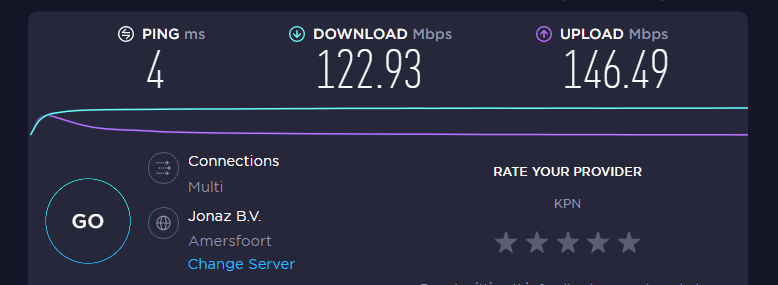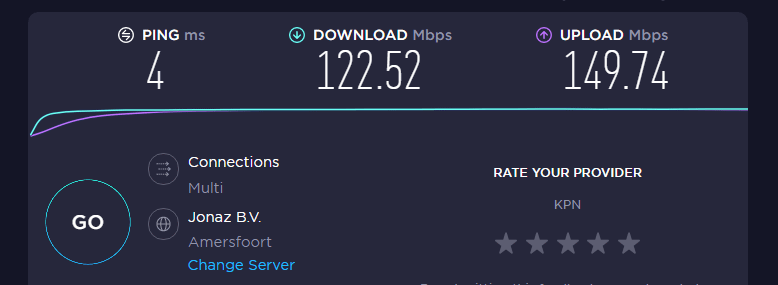Recently I started experience bad lag while being on online calls and while playing video games. I called in a specialist from KPN and they changed the modem to an experia box v10 and said that it should be fixed and work way better. All was well for about a day and then everything went back to being bad. After I've done my own research, I've concluded that it's due to bufferbloat. I'm not sure if this router has an SQM feature, so I'm wondering if there's any way to fix it.
Beste antwoord door Babylonia
Bekijk origineel