Hi, would it be possible to connect second router under Experia Box, and use it to wake up PC? Experia flushes arp tables automaticlly, but what about secound router? Could it work for Wake On Lan?
Admin: eigen topic voor je aangemaakt
Hi, would it be possible to connect second router under Experia Box, and use it to wake up PC? Experia flushes arp tables automaticlly, but what about secound router? Could it work for Wake On Lan?
Admin: eigen topic voor je aangemaakt
Hi,
Wol works with the experia box. I use a app on my phone to wake up my pc’s without any problem.
May be good to mention the type of Experiabox. I know from the V10 that the box keeps the MAC address for a system with fixed DHCP address, then it should work. But I've no idea about other Experia box versions.
There is a program or script running on a particular kind of router which can forward WOL packets to the appropriate machine, written by
I have de v12 with latest software. al my pc have fixed ip adresses by dhcp configured in the modem.
There is a program or script running on a particular kind of router which can forward WOL packets to the appropriate machine, written by
That application runs on a Synology NAS.
You can find it here.
WOL works for me only when I'm connected to router. Dosn't work through internet. I thought about setting up openvpn server on router, connect to it, then send wol command. Since experia box doesn't allow to install vpn server I came with idea of connecting second router to experia and set vpn server on it.
A Synology router do have an utility to choose for devices to Wake-Up.
Log in by Remote Access (evt. by use of dual authentication or VPN).
You can connect a Synology router to KPN internet network (if using fibre connection).
Without the use of an KPN router in front). Including IPTV services running (if account incl. TV).
Older Synology router RT2600ac model (you can buy second hand easily for less).
And older firmware SRM version 1.2.5
Seems to be more stable till now than more new models and using SRM 1.3.1
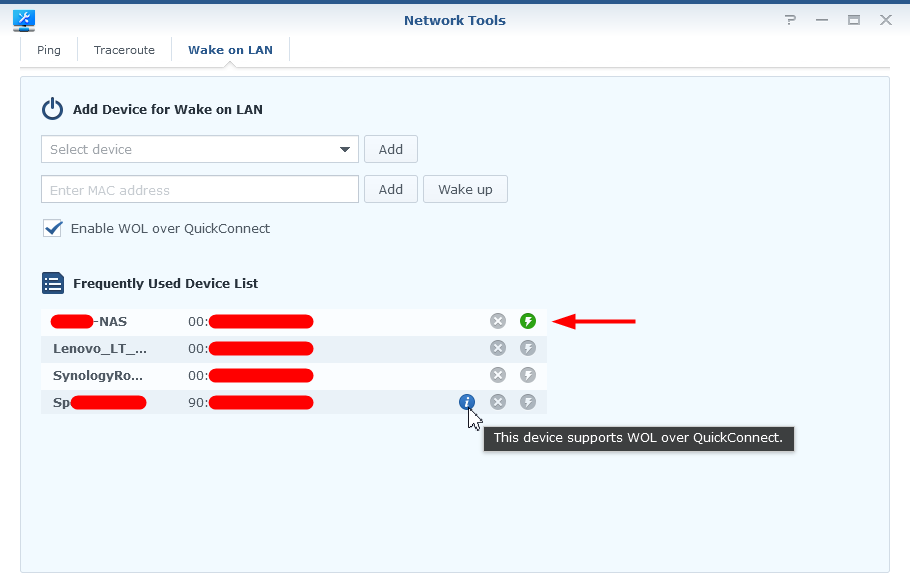
So Synlogy router with this option could be the solution.
I think you should forget about OpenVPN. This might (!) only work if on both sites you use OpenVPN in level 2 mode with “tap” interface bridged to physical network, which is no longer recommended and unusual in routers, and for sure not available in phones. If you send the packet via routed VPN, you end up in the same situation: to which MAC address should this IP be sent to???? You do not need a VPN, you need a static IP address to MAC address mapping on the final router. This causes the router to send the UDP packet with WOL packet as data to the target PC. The IP address is in fact irrelevant, it only defines the entry in the static mapping table, because the target system does not know anything about IP addresses when switched off...
Well, “VPN” only mentioned as for login the router interface, as a secure method for “remote access”.
As shown in my previous message, you just can use the web based router menu’s - utility for WOL, as part of the system, to power up devices at your choice. Don't make it more difficult than necessary.
I didn’t mention “OpenVPN”. If you don't like that particular VPN protocol.
Just use one of the other VPN methods possible within a Synology router for connection.
Other VPN methods: SSTP - L2TP/IPSec - Synology SSL (“ChaCha”) - Synology WebVPN
When using a phone, you can use a “Synology router app” (Android and iOS version),
and start up devices by the same WOL utility - but within an app interface. (And as a secure alternative for login “directly” to the router menu, use a VPN method to your choice).
But at least he has to buy another router. That is why I suggested to look at Synology.
(With its own utility).
But I also tested an OpenVPN connection (to my Synology router VPN server),
and use of a WOL phone app (Android + Apple versions) of this supplier:
https://www.depicus.com/wake-on-lan/
And with the proper settings, it just work as opposed to do without problems.
The method is simple.
If you login by the interface of the router, you are “in” for settings at “LAN” level.
Regardless if you are logged in “at home” - at LAN level itself (e.g. by WiFi),
by using the LAN IP address of the router.
Or….
Logged in as “admin” by remote access, by WAN connection, to the same web-interface.
Control to all menu options of the router. So also starting devices by WOL utility.
If you don't want to login by “direct” access (although secure https options),
and even possibility using a two factor authorisation by an authenticator app.
And restrictions to limit region areas by extended settings of firewall options.
You can block “remote access” by direct access, but still have access to your LAN by VPN.
By that -having access by VPN method-, and having acces to all devices within the LAN.
Also can have access to the routers web interface (by LAN IP), and make use of the WOL utility.
Or just make use of the WAN domain as given / set to the internet connection.
By NAT loopback you can use either the LAN IP, or domain.
When using a Synology NAS, and not using it 24/7 days powered up.
In combination with a Synology router, it even is not necessary to use the WOL utility at all.
NAS can be powered up automatically when using a so called “QuickConnect ID” of the NAS.
After power-up, having access to the NAS automatically (login page).
Wow, thanks for so many responses! I thought about OpenVpn server because I'm already using it at other location. You can use tap mode with this android app VpnClientPro, and on PC with OpenVPN version 2.6 with proper tap driver. Next week I'm gonna get fiber upgrade of my connection. I'll try to find some cheap Synology router, it seems to be even easier to use. OpenVpn idea is simply super cheap, you can use tp-link AC1200 (15€ for used one). With installed on it openwrt and openvpn.
With knowledge of OpenWRT I’m sure that you get it up and running, with or without OpenVPN. If you can create fixed ARP tables, the app mentioned above or others should work, also without openvpn tap connection.
You can use tap mode with this android app VpnClientPro,
That is also the OpenVPN app I do use on my Phone, and did test the WOL app,
as described in my more early message < HERE >.
Enter your E-mail address. We'll send you an e-mail with instructions to reset your password.