KPN fiber was installed in my home about 1 week ago by a KPN technician. The two SuperWifi 2s worked okay for about 24 hours and then I started to have random problems (e.g. one would randomly restart and every morning both SuperWifis lights would be red). I followed various instructions in this forum, but have had no luck. Most recently, I reset the SuperWifi points individually while not connected to the modem (as per instructions). Both were showing purple lights as excepted.
I then proceeded to try to re-establish their connection to my network. I followed the steps, as per the Thuis app. It counts down, but at the end it the disc could not be found. I am sitting right next to the modem so I know my connection to the modem is fine. I have included two screen shots below. I also tried leaving the SuperWifi connected to the modem, with the Ethernet cable, for 30 minutes. The light on the SuperWifi is green at that moment.
When I disconnect the Ethernet cable, the SuperWifi color immediately goes purple. This happens with both of my SuperWifi points.
I did read somewhere that the modem may have to be reset. Does that mean simply turned on/off? Or a factory reset? If a factory reset, I am guessing it will revert to the old WiFi name, password, etc?
My modem is the KPN 12b.
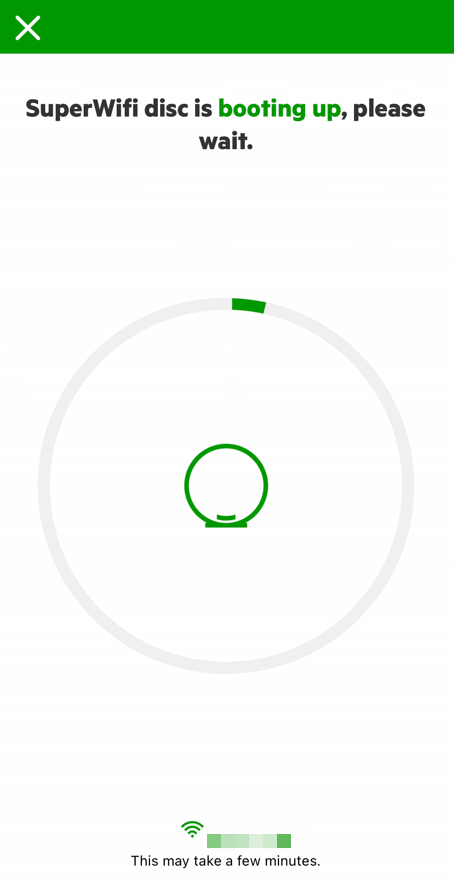
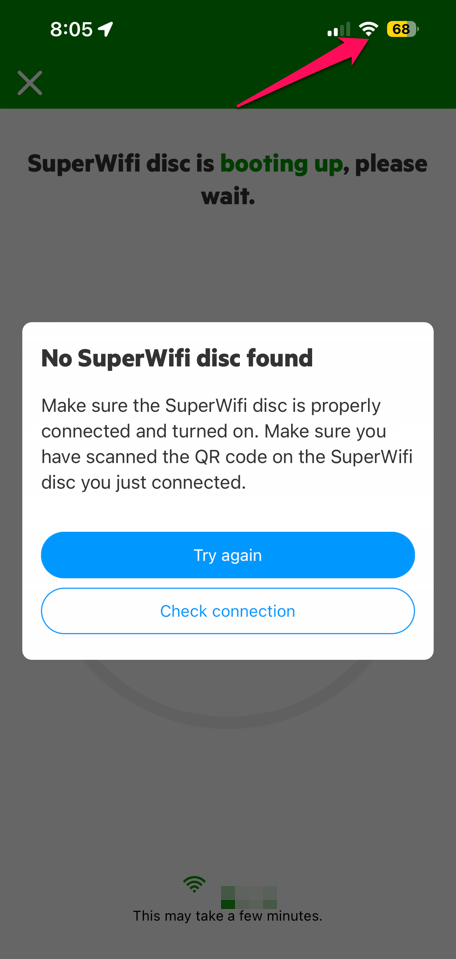
Beste antwoord door Thomas van KPN
Bekijk origineel



