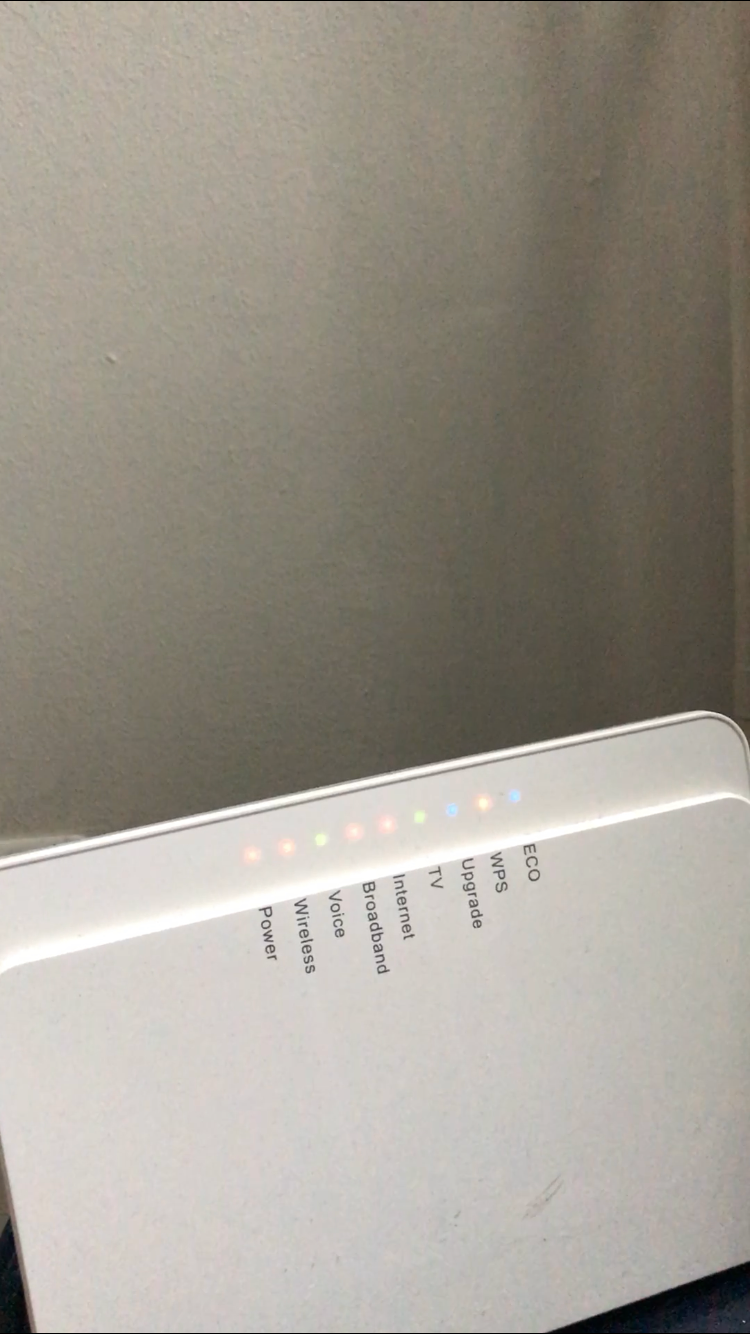Hi,
I've been using Experia box v8 from Telfort.
My modem suddenly broke an hour ago, everything disconnected and it shows only red, blue, green, yellow those colorful lights. Reset, reconnecting and turn off and on do not help at all. I didn't expect that and it is quite accident and emergency for me because I have lots of things to do online. So I want to ask you repairing or new one!
before it totally broken, internet was sometimes suddenly disconnected in last few months.
Thanks in advance!
Best,
Seung
Beste antwoord door Jasper van KPN
Bekijk origineel