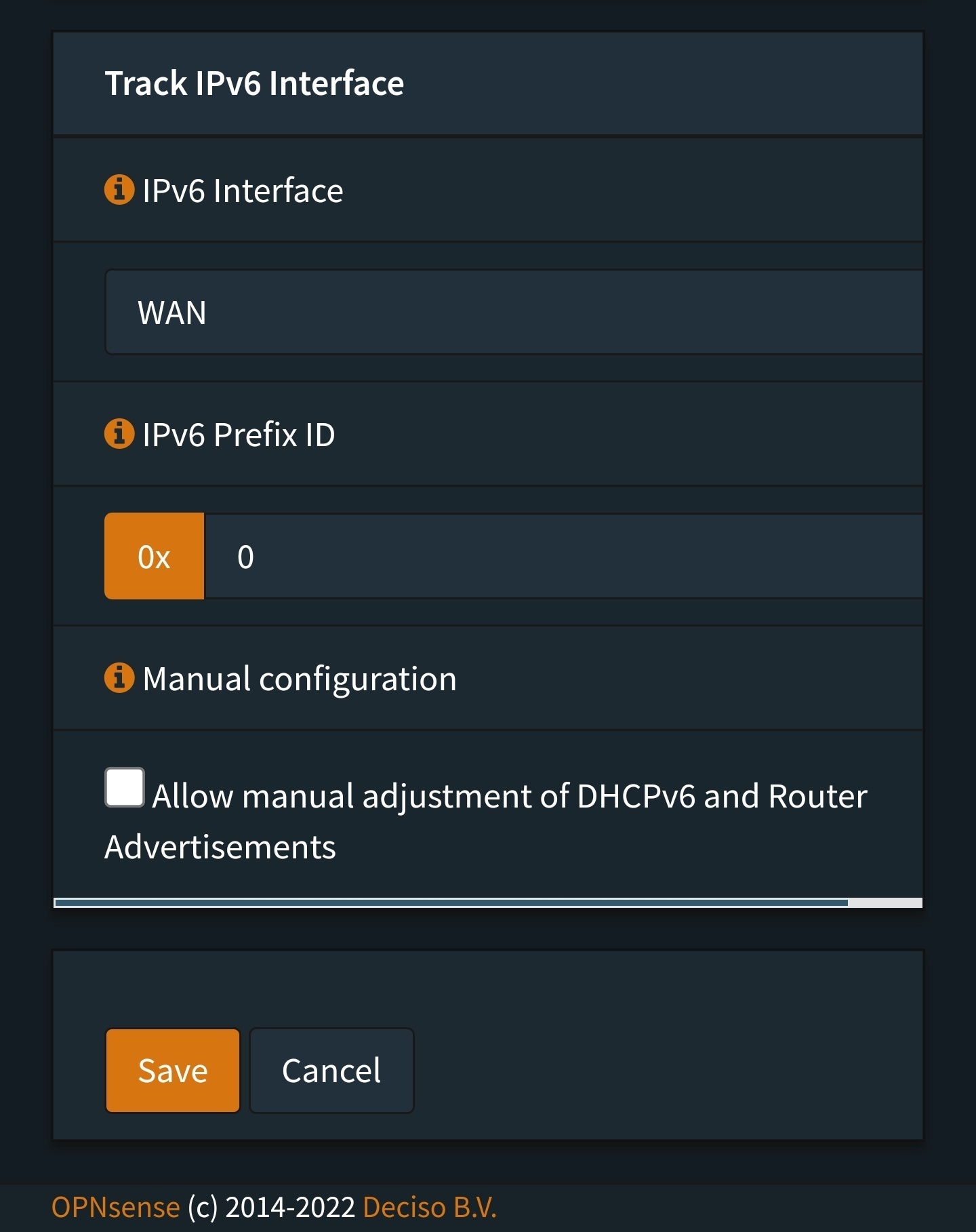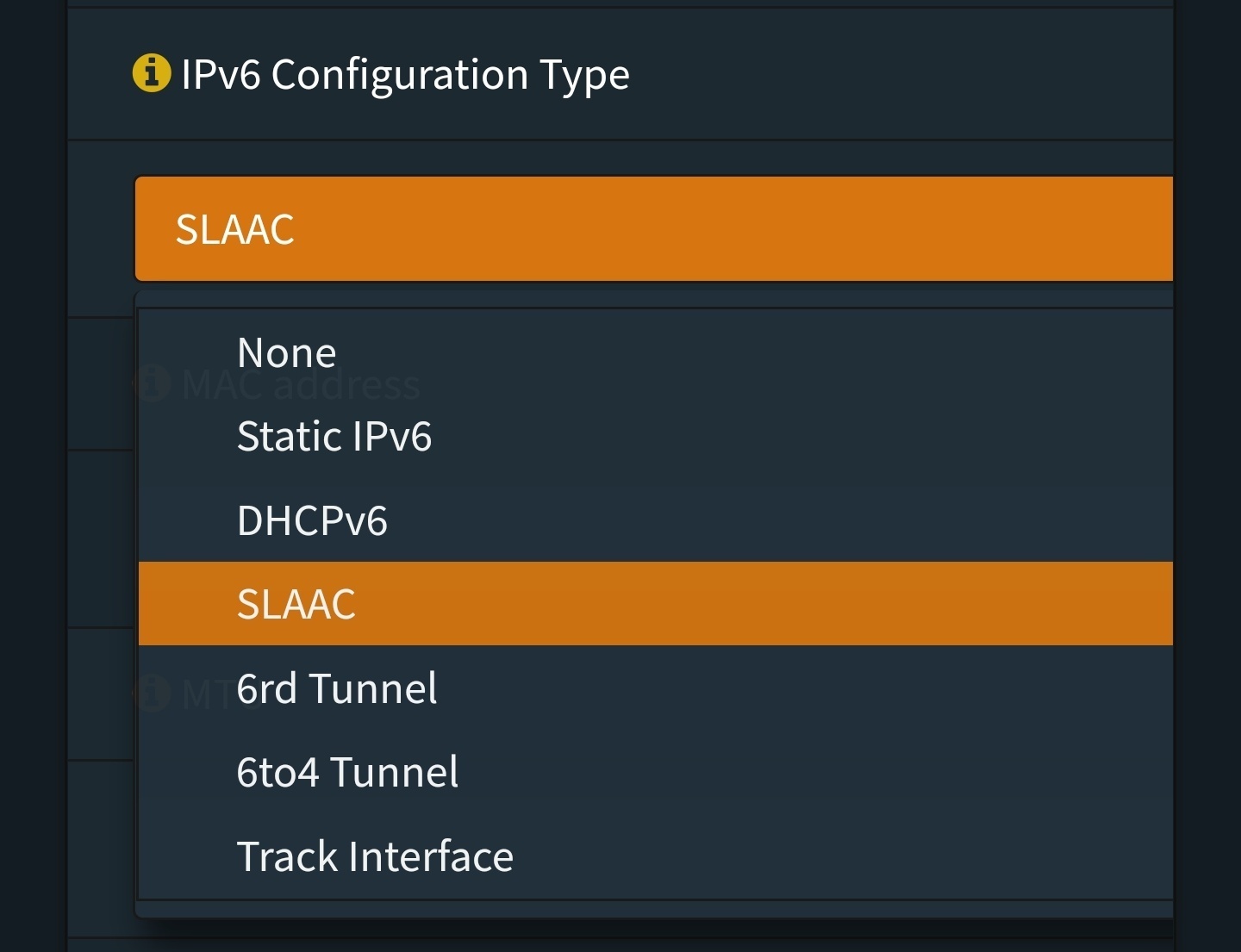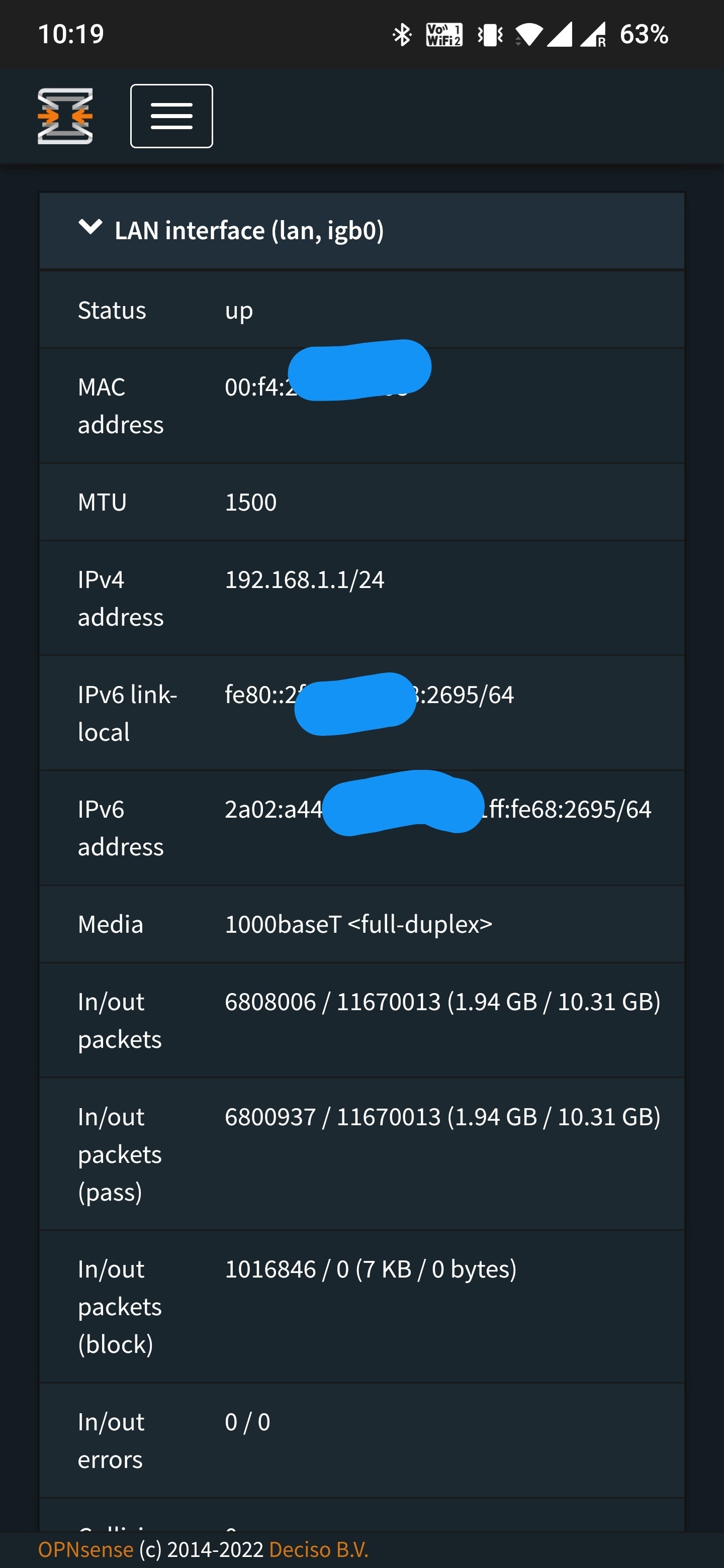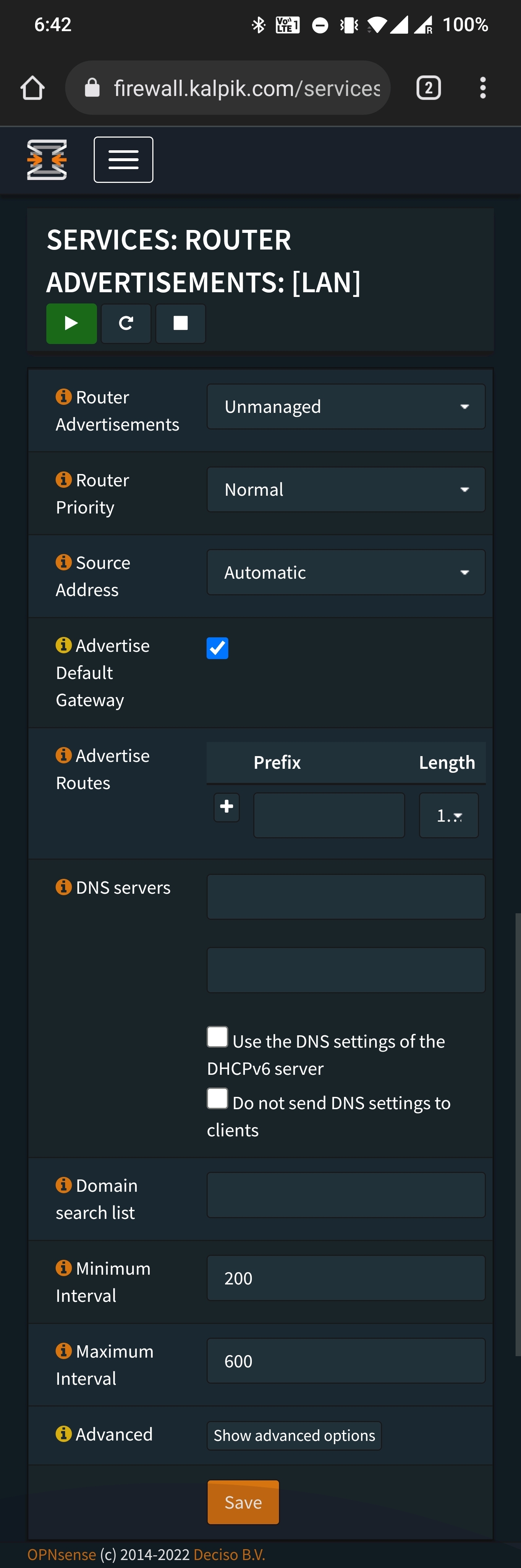Hello,
I followed the following guide: https://blog.firewallonline.nl/how-to-en-tutorials/xs4all-pfsense-opnsense-ipv6/
But I don't get an IPv6 IP on my WAN interface. Somehow it seems DHCP not handing out an IP to my router. Any ideas how I can force a lease?
Thanks
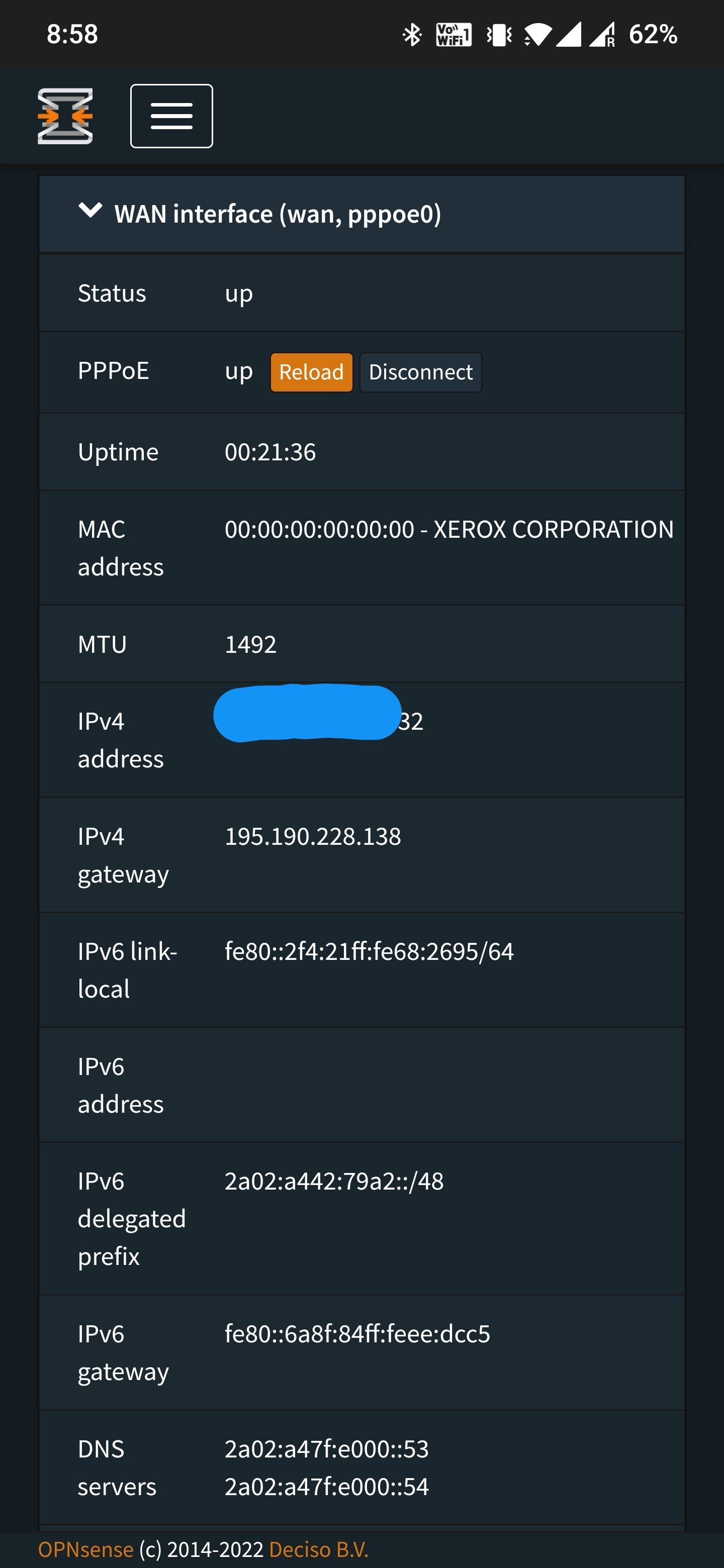
Beste antwoord door wjb
Bekijk origineel


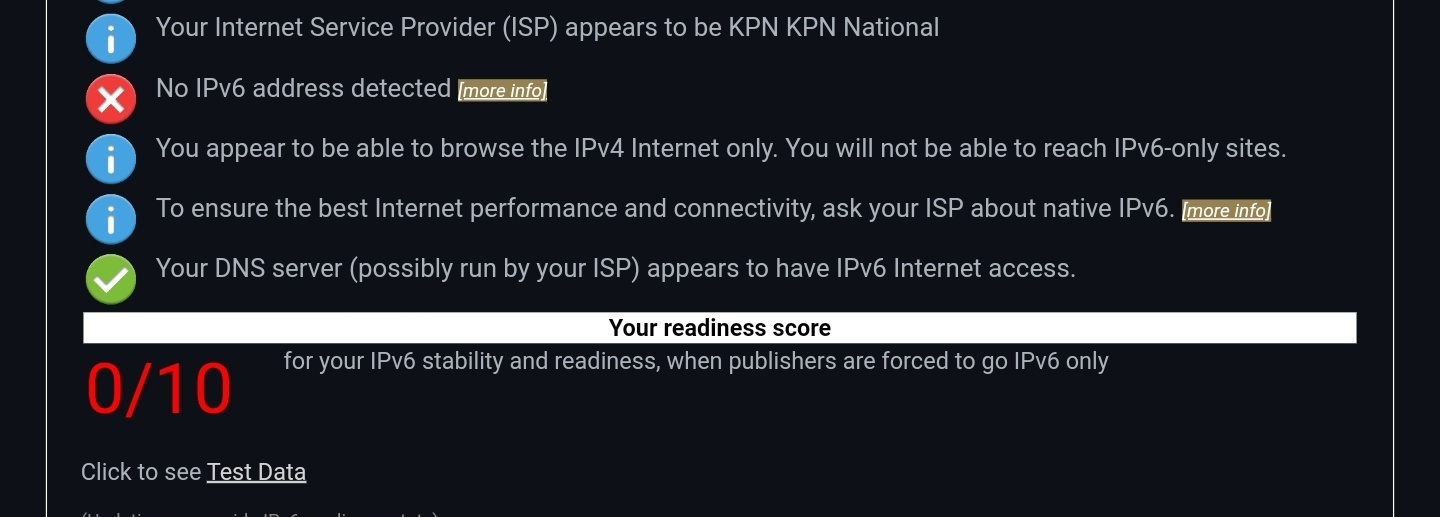
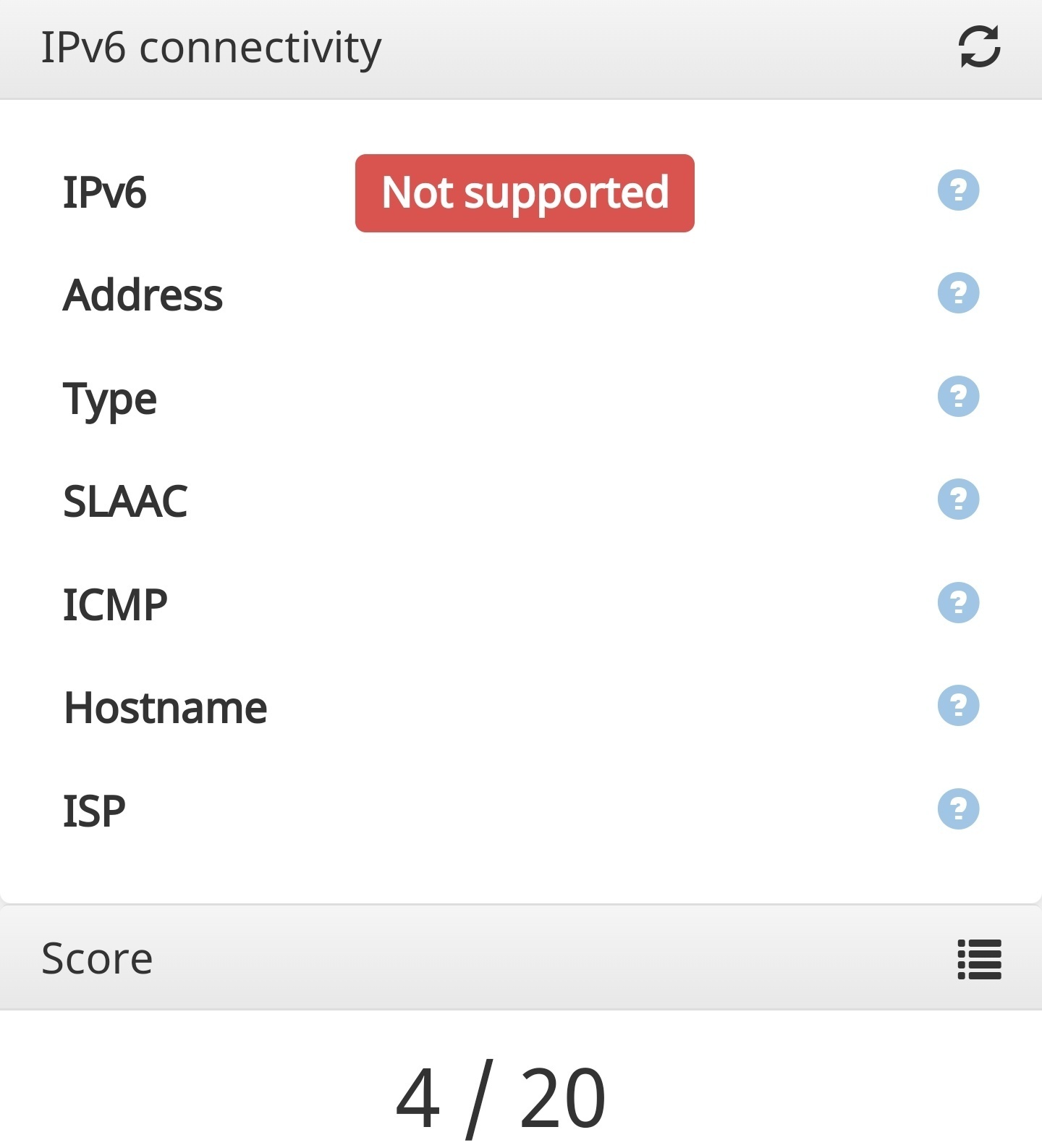
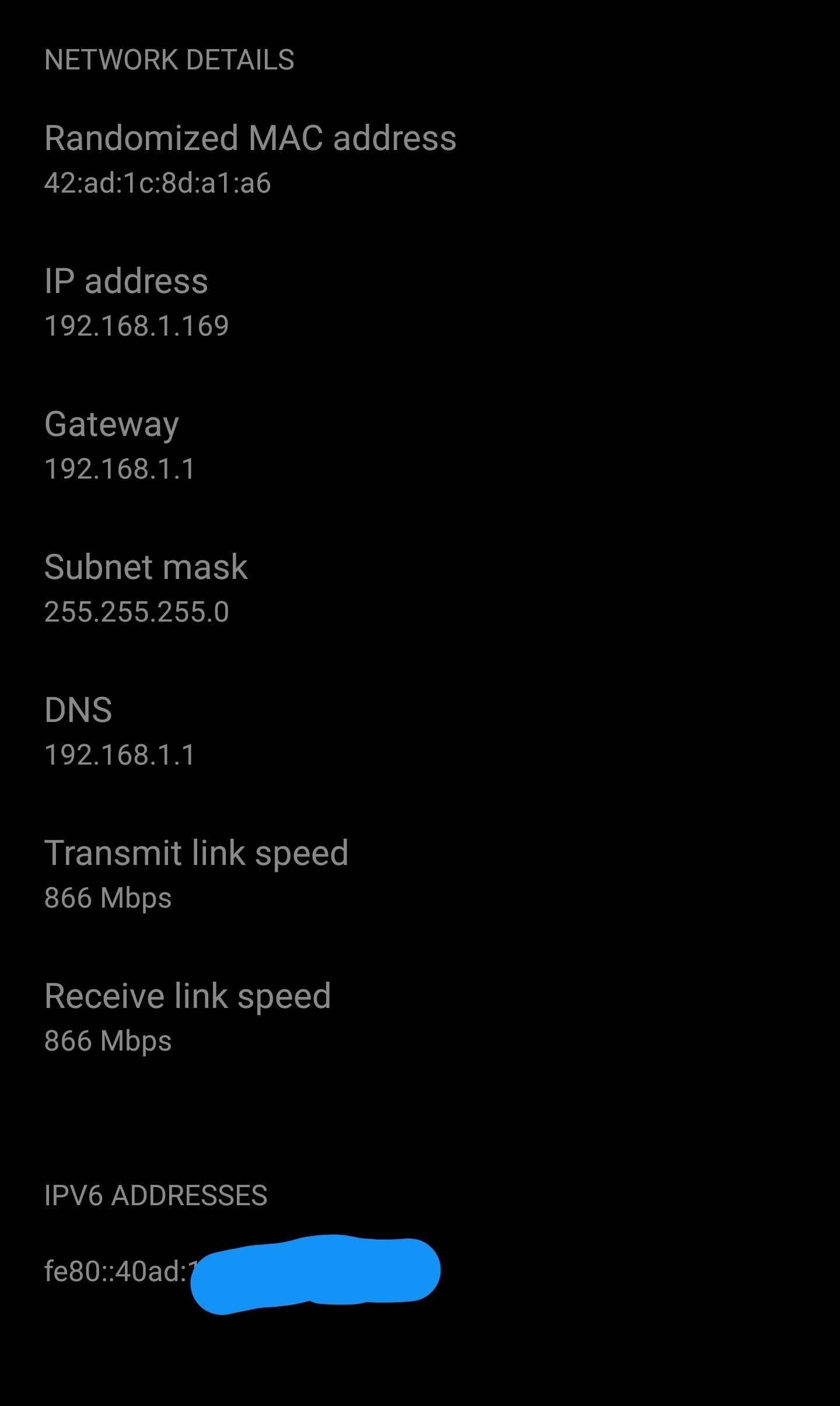
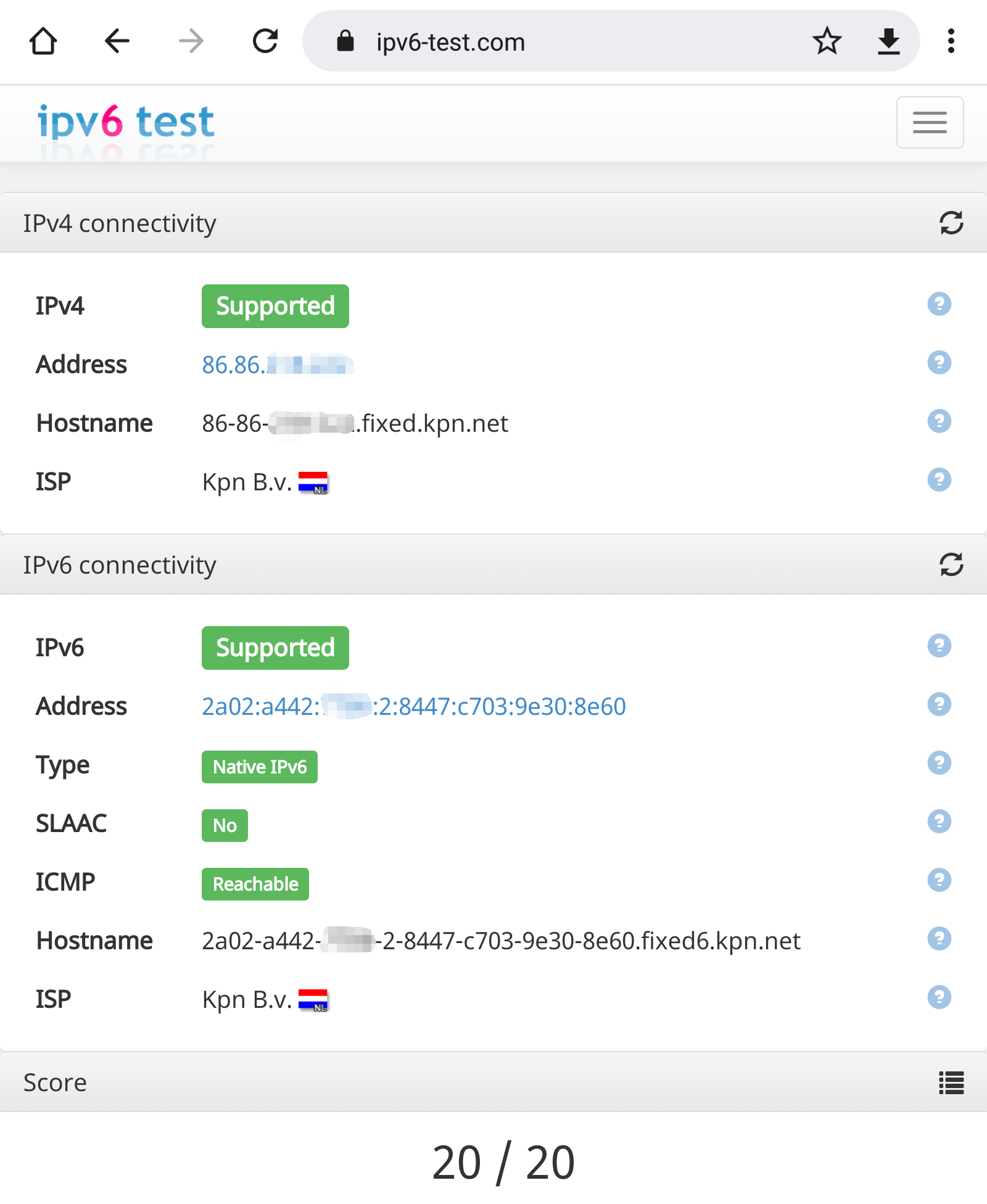
 I did not know that my WAN interface didn't need an IPv6 IP. I'm pretty good at knowing my way around IPv4, but IPv6 is new to me :)
I did not know that my WAN interface didn't need an IPv6 IP. I'm pretty good at knowing my way around IPv4, but IPv6 is new to me :)