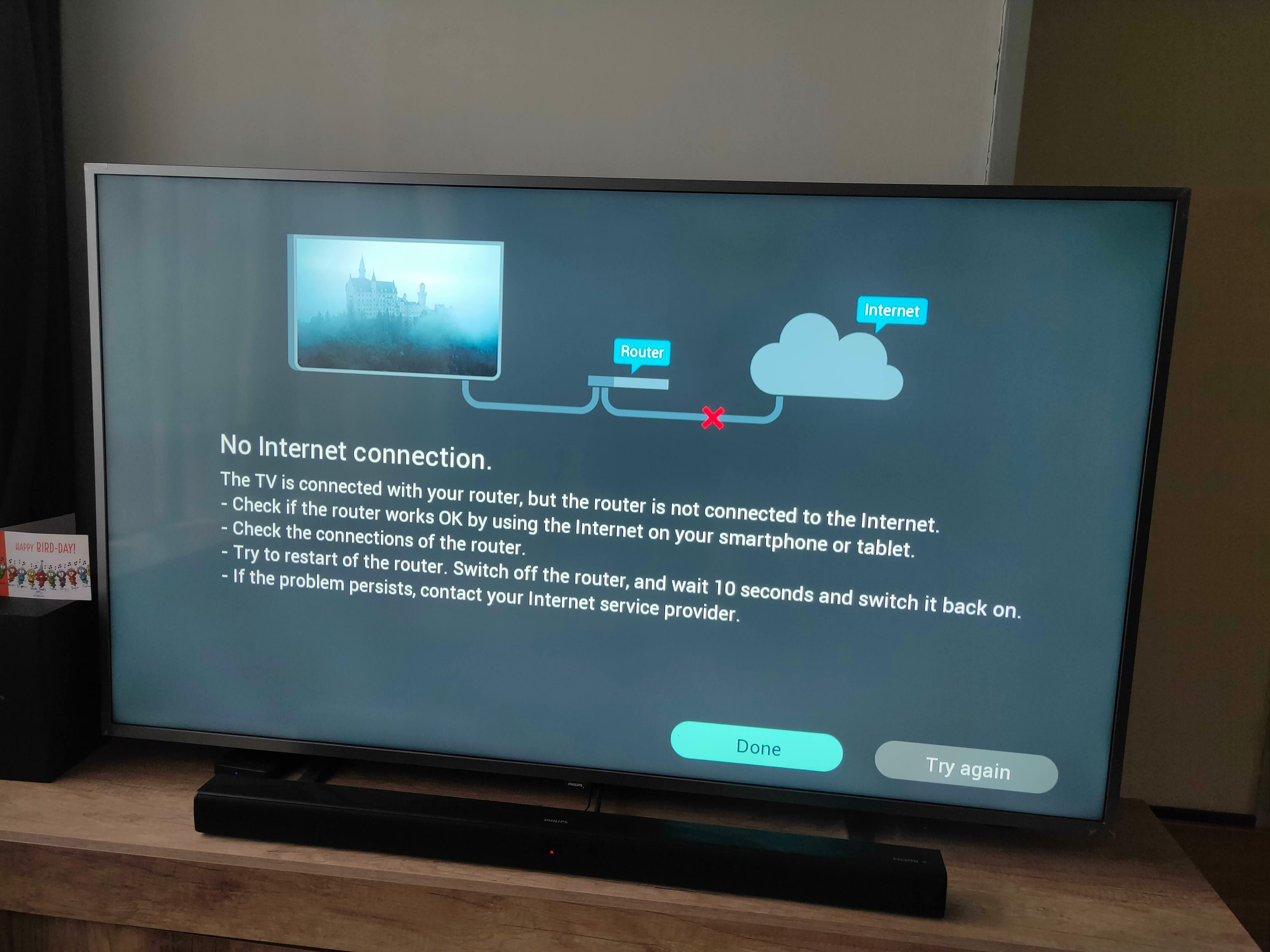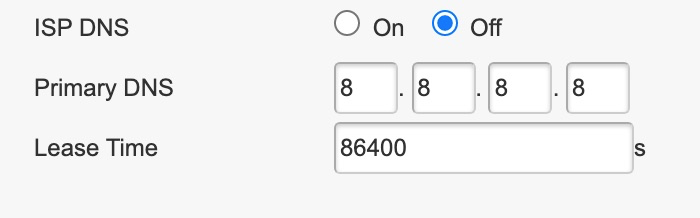After Migration of my Internet connection from Telfort to KPN this problem started. My Philips TV is doesn’t connect to WIFI as it was connecting before the WIFI. I always have to keep on trying to connect to WIFI, sometimes it connect within 5 min sometimes I have to keep on trying for 25min as well.
I contacted Philips TV engineer and they replaced the motherboard of the TV and still facing problem with WIFI connection. But If I try to connect to a mobile hostpost ( internet from non kpn provider) my TV connects properly.
I also have an XBOX connected to TV which connects fine but Netflix, Amazon, YouTube doesn’t connect directly from TV. Seems KPN is blocking something as I also changed my Experia V10 modem.
Everything was working fine with Telfort but with migration to KPN it all started to the problem lies with KPN. Also my WIFI range is also disturbed with the KPN.
My other smart devices are working fine and also all applications works fine on them.
I contacted KPN support and they ask me to check on forum as few users were having similar problem with other TV Brands as well.
Kindly suggest how to fix this.
Thanks in advance !
Kind regards,
SandeepK.